In this post I will focus on the enhanced Loyalty program feature in Microsoft Dynamics AX 2012 R3. AX 2012 R3 gives the flexibility to configure the loyalty tier and complex earning and redemption rules. In this blog we will have a walk-through on the loyalty tier configuration where in the Loyalty Customer has to earn few designated loyalty points to reach to the next loyalty tier. In Retail business, Tiered loyalty programs are customer loyalty programs that give various benefits based on tier a customer is in.
The tiers are set with milestones that a customer must achieve to proceed to the next tier. These milestones are usually amount spent on Retail sales by the customer, but they can be anything. I have seen retailers using the number of orders, number of quantity purchased, and an increasingly popular one is total loyalty points earned.This is one of the requirement for loyalty program that is widely used by many of the Retailers. These types of programs can have an impact on bottom-line results if executed successfully. Few Customers increased their spending or changed other purchasing behavior in order to achieve a higher tier status in a rewards program. This can benefit the Retail in terms of more sale in their pocket.

To start with we will first look at the loyalty program structure in Microsoft Dynamics AX 2012 R3.

Setup date intervals
Setup date intervals to specify the time limit for the Customer to be in a particular loyalty tier or the time limit in which the customer should perform sales to be eligible for next tier.
Setup Loyalty program
We will setup a loyalty program “Loyalty campaign” having 3 loyalty tier. We will be configuring in such a way that the Customer will have to earn the loyalty points to be eligible for each of the loyalty.
When the customer is added to the loyalty program , he is usually given a basic loyalty card or we can say the first tier loyalty card in the loyalty program. In our example we will configure 3 loyalty tiers as follows-
1. Silver
2. Gold – Customer has to earn 1000 loyalty points to get the Gold loyalty Card
3. Platinum – Customer has to earn 1000 loyalty points to get the Gold loyalty Card
Loyalty Reward points
This is required to define the type of loyalty program offer given to the customer. The offer might include payment amount of quantity or purchase. The loyalty reward points are redeemable or non-redeemable.
Loyalty Scheme
We will define the loyalty scheme for each loyalty tier. This make the customer tends to go for more purchase in order to make eligible for the higher tiers for extra loyalty benefits. As the higher tier can have higher benefits for next sale or different kind of discounts.
As per the screenshot following is our configuration-
- Silver – Purchase for $10 and get 1 reward point.
- Gold – Purchase for $8 and get 1 reward point.
- Platinum – Purchase for $5 and get 1 reward point.
The redemption rules is kept same for all the tier. This can also be configured differently for each of the loyalty tier.
Note – Make sure you attach the Retail channel to the loyalty scheme and also run the process Loyalty scheme periodic batch job to take into effect the Loyalty scheme for the channel.
Loyalty Customer
After all the loyalty configuration has been done, its time to attach Customers to the loyalty scheme. You can issue a loyalty card to the Customer from the POS or directly from AX client.
NOTE – If you create the loyalty customer from POS, it adds 2 records under loyalty program section- Base loyalty program without tier and loyalty program with the first tier.
In our setup, we have not configure any minimum points require to achieve the Silver tier. If we setup this then, system will only add the base loyalty program to the loyalty customer.
Hope this will help you to explore more on the loyalty tier configuration. Try to configure more complex loyalty scenario and provide any feedback if possible.
Keep RetailDAXing!!!
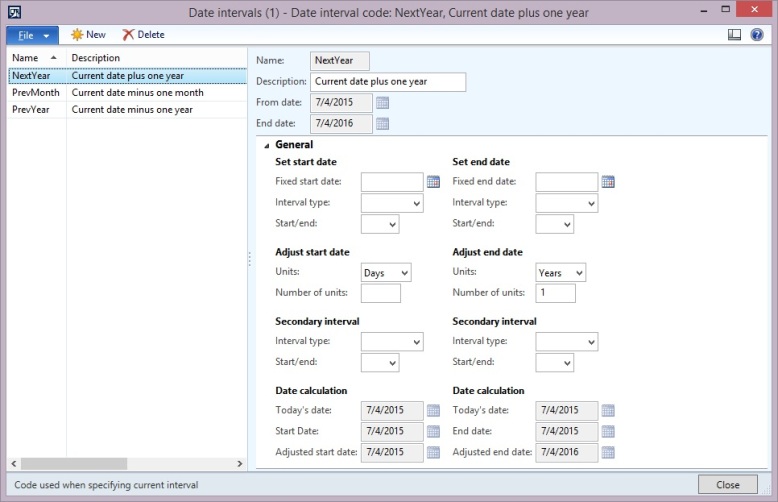
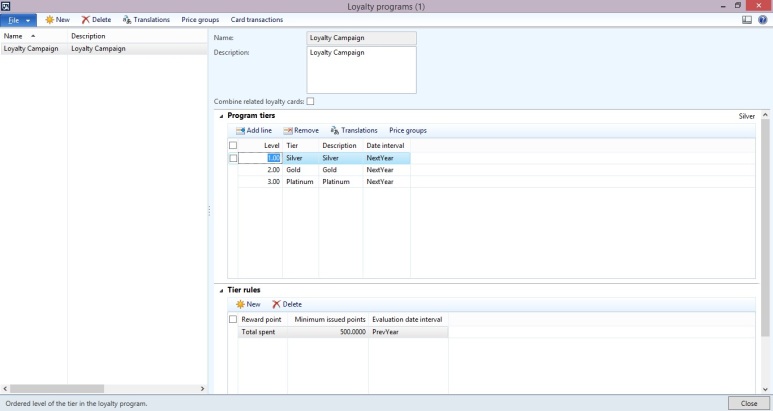
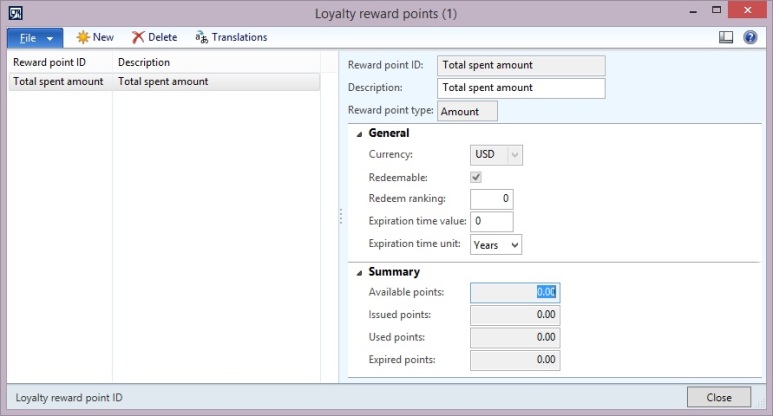
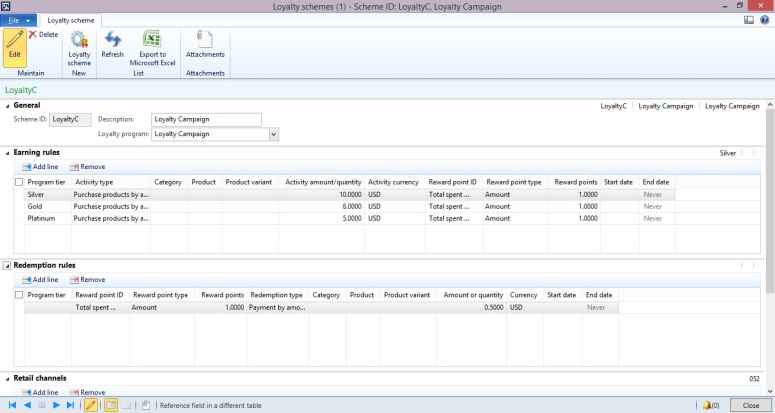

Nice post. Loyalty cards in Australia are very popular and they are offered by most of the businessmen to hold on their customers. To arrange loyalty program is very useful.
Hi Sumit,
Thanks for your post. And i am one of the regular person for viewing your post.Here i am facing one issue in loyalty customer card. Program Tier was not updating in AX 2012 r3 if we create the loyalty customer from POS. Kindly let me know which step i have missed out.
Thanks & Regards
Giri.D
Thanks for your interesting Post. Do you have explanation about the things happening after configuration? How can we see the loyalty points upon selling ? How can we select Loyalty Card on POS ? how can we add points to receipts ? what are accounting entries generated after each movement?when redeemed? I can’t see any information provided by Microsoft Regarding this complete management. Do you have any idea where I can find these info ?
I have already explained how to see loyalty point on mPOS.
To select Loyalty Card on POS, just select the customer attached to the loyalty card or select loyalty card using Add loyalty card operation at POS.
There are out of box variable that can be added to the receipt format to show earned points.
There are no accounting entries posted when accruing or redeeming loyalty points.
[…] : Refer my blog to configure loyalty […]
[…] : Refer my blog to configure loyalty […]