What is “Declare start amount” operation?
Declare the amount that is in the cash drawer when the day or shift starts. This is the amount that Manager provides to Cashier to keep in the drawer, so that Cashier can use it during Change back. Some stores that accepts multiple currency provides the change back in local currency only so they usually perform “Declare start amount” in single currency. But those stores that do provide change back in another currency requires to have another currency change in their drawers.
Assumption
Let us assume an example where the store is dealing with USD and GBP for Change back. We will use the HOUSTON Store in the demo data (AX 2012 R3 CU12) having USD as the local currency.
Design
In the Declare starting amount screen at POS, add radio buttons to select the currency which will be used to declare start amount. Here you will need to do Customization to add the radio button for each currency.

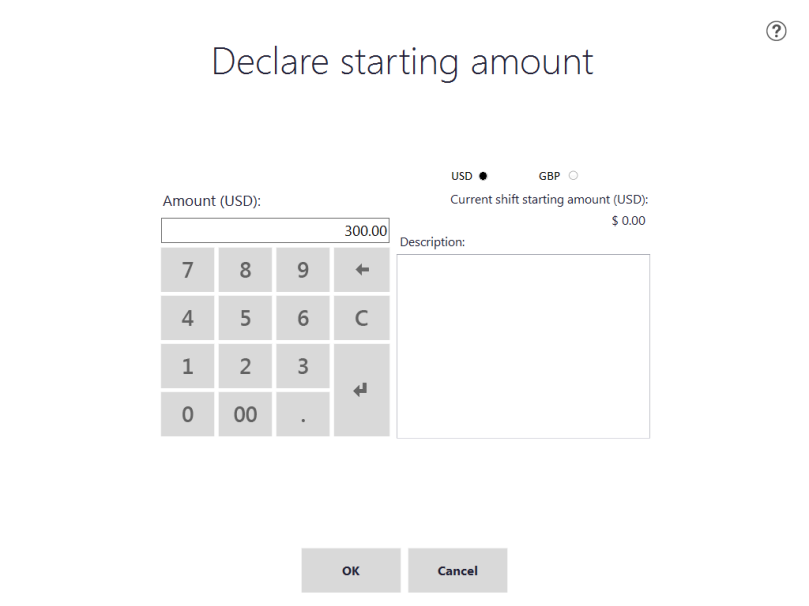
Data changes @ Table level
When you perform Declare starting amount at POS, it creates record in two tables, RetailTransactionTable and RetailTransactionPaymentTrans. So when you perform the operation with other currency (other than setup in the Store form), then you will have to Customize to update the Currency field to GBP (as we have taken other currency in our case) in both the tables.
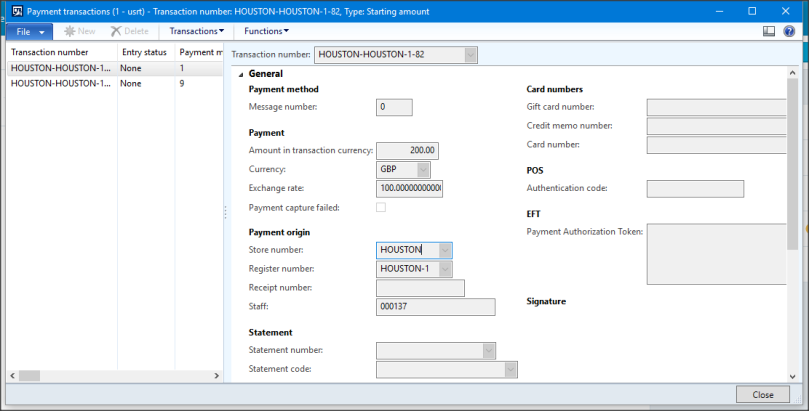
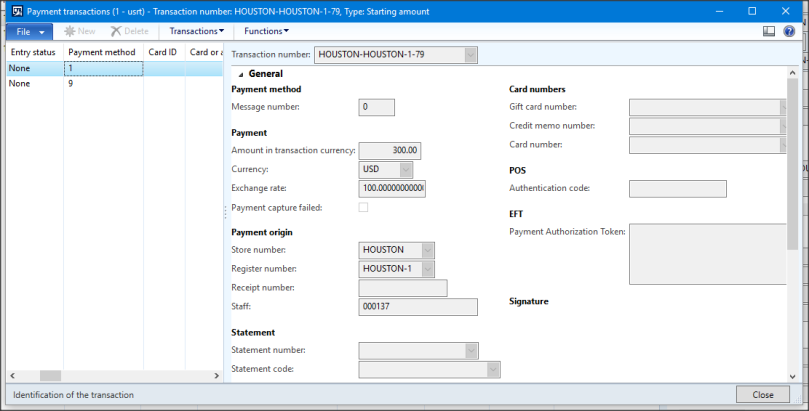
Now when you perform Close shift, it will automatically calculate (no customization required) the individual currency and create individual record for each currency in Shifts form.
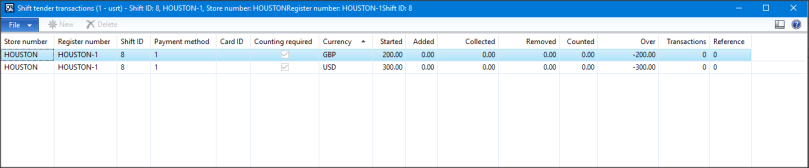
In this illustration we have considered 2 currency, you can use as many as want for which you can maintain a separate master or use the Currency payment method master attached to each Store Payment method.
Feel free to reach out for any clarifications. If you like my blog posts then comment and subscribe to the blogs.
Please follow me on Facebook | Google+ | Twitter | Skype (sumit0417)
Enjoy RetailDAXing.

Hi Sumit,
Can you please let me know on which source code did you develop the radio buttons. I need to customize and have a button on this screen as far as I came to know the .dll (POS source code) for the Declare starting amount screen is blackout and cannot be used for customization. On a request MSFT will provide the source code is that correct?
Can you tell me what .dll file your developer developed those radio buttons?
You can try creating custom form form for the Start amount screen and do customization on it. MS will not share source code in any case.